Printers / Scanners
You can send directly into ScanToPCC from any copier and most MFP printers. There is no need to change out all your existing equipment.
Less time scanning, more time on what's important.
Save up to 75% of your time with quick, automated uploads and seamless integration into PointClickCare—ScanToPCC.com makes it easy
View on PCC Marketplace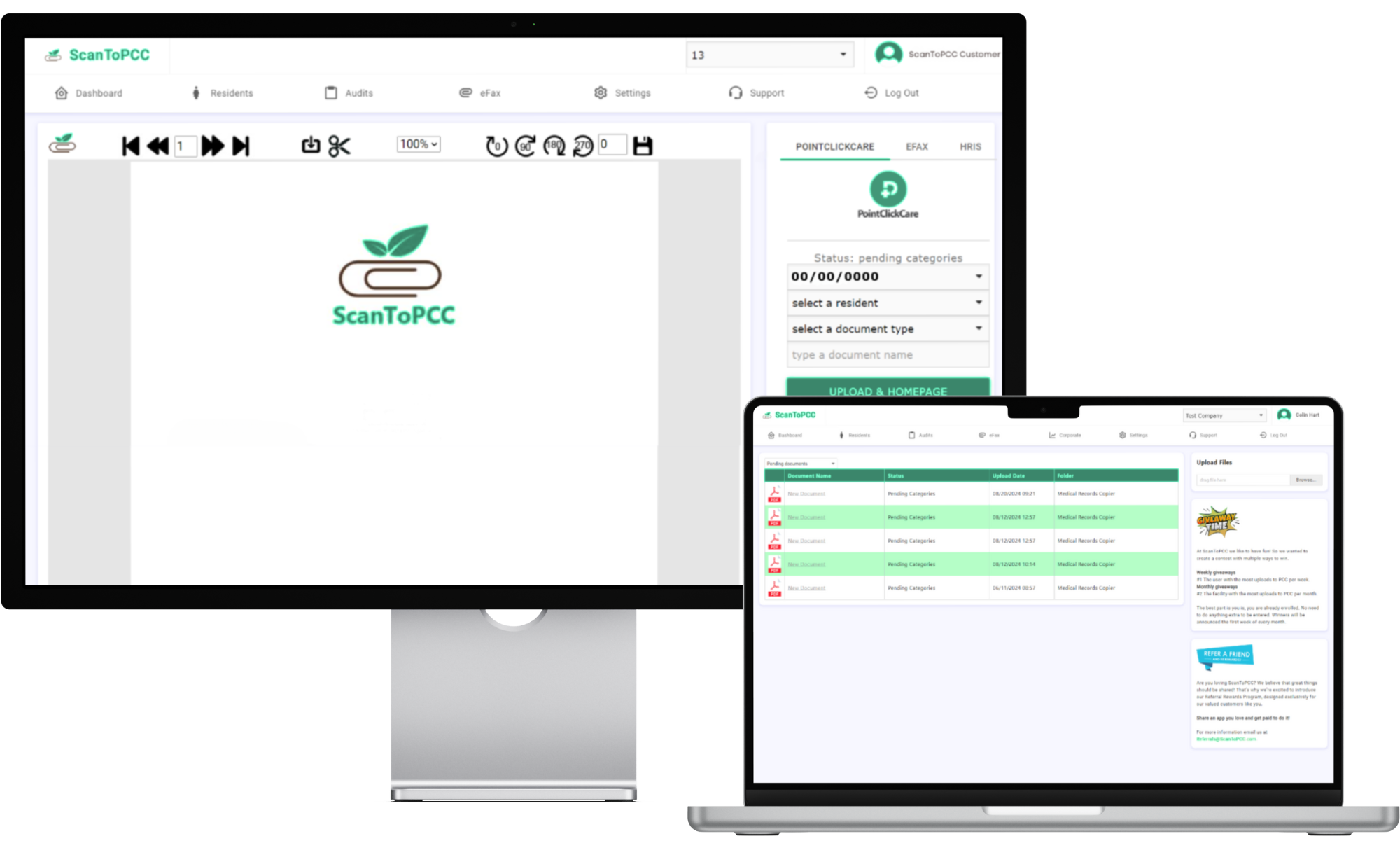

You can send directly into ScanToPCC from any copier and most MFP printers. There is no need to change out all your existing equipment.
Included in your subscription is an eFax number that will go directly into your ScanToPCC inbox, so you will never have to visit the fax machine again.
Directly from your desktop or laptop, you can drop documents into the ScanToPCC app for quick coding and uploading to PCC.
If you get referrals from many post-acute referral networks, those can be sent directly to ScanToPCC for faster uploading.
3000
3
$
25
This tool shows how much money you can save by speeding up document uploads with ScanToPCC. Just enter your monthly upload count, the time per upload, and your employee's hourly wage. The calculator will reveal your current costs and potential savings if you reduce upload times. It's a quick way to see the financial benefits of increased efficiency.
$
3,750
The ScanToPCC app has completely changed how quickly we get documents into PCC. We used to not look forward to the process but now it is super fast and we have so much time back to the more important things.
Prior to using the ScanToPCC app, it felt like most of our time was spent uploading documents into PointClickCare but now it is such a small part of where we spend our time. We love having all our time back to do the things we love.
ScanToPCC has transformed our daily operations by freeing up a significant amount of time, which we now use more effectively. The new auditing feature has streamlined the process for new admissions, making it much simpler and more efficient. We can't imagine working without it—this app has truly become an essential part of our workflow.
ScanToPCC has transformed our document management process, drastically reducing the time we spend on administrative tasks. The integration with PointClickCare is smooth and intuitive, making our workflow much more efficient. We’re thrilled to have reclaimed so much time to focus on what truly matters